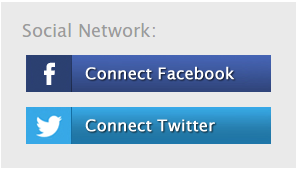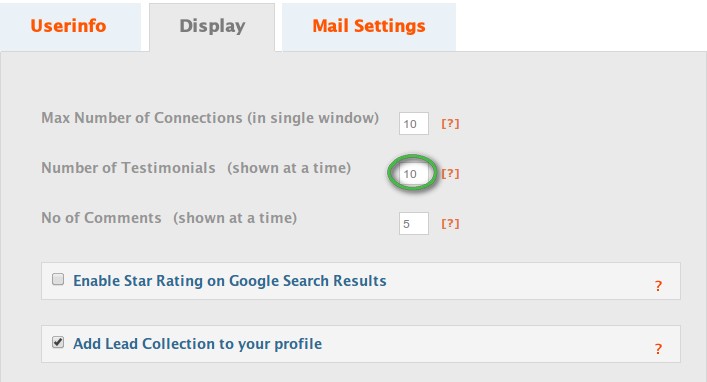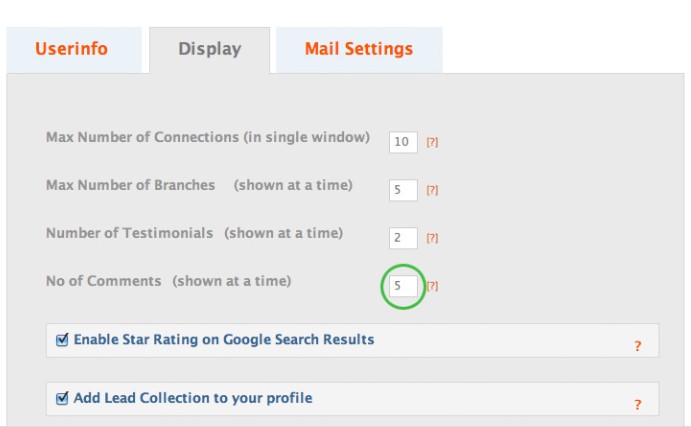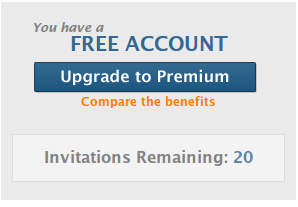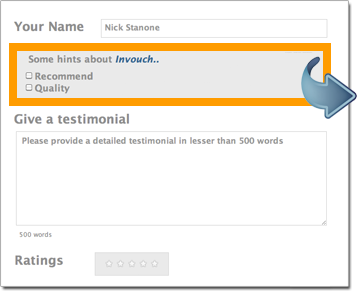General
GeneralInvouch is a social network system for businesses, products and professionals to build a great reputation of their brand in the online world.
When a potential buyer wants to look up a prospective supplier online before giving the order, invouch would show them the great reputation the supplier would have already built using their existing client base. How do we do that? By aggregating testimonials from all existing clients, supplier, buyers, associates etc onto a single online web page that the search engines would show.
When a recruiter from a Fortune 500 company is looking for a potential candidate for recruitment, wouldn't it be great for them to see all the testimonials the professional has collected from his peers, colleagues, etc.
Invouch lets anyone accomplish that by providing the capability of sending testimonial invitations using the sender's own email addresses, providing the recipient an easy fill-able testimonial entry form with user entry hints making it possible to complete the testimonial submission in a matter of few seconds.
It does not end there. The invouch profiles of the testimonial sender as well as the receiver are now internally “connected". All the important activities happening on each one's profile is notified to the other, thus making an online keep-in-touch possible. This is very important in the business world for repeat business.
Invouch also provides an option for users to request for referrals from their connected users, who have already left testimonials for them. This would mean broadcasting a personal message from your contact to all his connections; very powerful when someone whom they know, telling about you.
A one-line answer to "what invouch is"; Invouch is a social network for the collection, storage, management and broadcasting of testimonial and referrals for users and thus boosting the online reputation of them.
Invouch is term coined from two words – "invite" and "vouch". The core principle of the name is that people vouch someone when they ask for it. Testimonials are provided when people needing them requests it. Encompassing this principle in a single word, invouch was born.
Please find some of the case studies for invouch in this Adobe PDF document "Invouch Case Studies version 1.0".
We are living in a time where more and more people are depending on the Internet to make business and professional decisions. It doesn't matter if you provide the best service in your industry, or you have the best quality product, or you are the best professional in your industry; people want to hear it from others. People are searching the Internet and trusting what other people are saying before they make decisions.
In this market it is a necessity to have a strong and positive online presence. The best approach to this problem is to have a living breathing web page, where you can collect and display testimonials from your contacts. Searching on the Internet will show your audience a very clear, loud message of your strengths and reputation.
Invouch helps you do that easily. It just takes few minutes to setup your account and configure it to be ready for use. You can configure your customized invitation message, your customized thank you message and even customized hint-texts.
Hint-texts are guides for the testimonial provider regarding some good points about you. The general problem when you ask for a testimonial is the mental block, the starting trouble, where people have the pre-conceived notion that it will take lot of time to think of something good about the person and write it. Creativity, after all, is a tough task for lot of people. Hint-texts give an easy solution, where in clicking on the hint text names fill the testimonial box with pre-filled pointers about you. It is always easy to edit something than write it from scratch. Read more about hint-text here.
Once an invouch account is setup properly, inviting your contacts for providing testimonials can happen with the click of a single button.
For your contacts, providing you a testimonial, it is a very straightforward process, mostly requiring 2-3 minutes on an average using invouch. Once a testimonial is provided, the provider is assigned an invouch account and that user is connected with your profile. All your key activities including the testimonials you receive from others are shared with your connected users. Your name stays in the mind of your contacts without any additional efforts from your end; a plain unobtrusive way of keeping in touch and follow-up.
Getting referred to others by some one whom you know is very easy now using invouch. It is so powerful when someone speaks great about you to others whom he/she knows. With invouch, this is just a couple of minutes task.
For a business, to have a single place where all the staffs of business can congregate together and work towards getting testimonials for themselves as well as their business is very powerful. All these staff testimonials are aggregated and shown as the collective testimonials for the business.
The invouch testimonial widget helps you to spread the word through your website as well as anywhere you can paste an HTML code.
Connecting your social network accounts like Facebook and Twitter helps you to broadcast the testimonials through other channels and all with the power of a single testimonial engine provided by invouch.
In short, you should use invouch for the following important reasons:
Your invouch profile page is a search friendly page that appears in the search results of most of the search engines.
- Invouch is an easy testimonial collection, storage, management and broadcasting engine.
- Social Networking aspect of invouch helps you on follow-up marketing without additional efforts using the concept called "Connections".
- Invouch makes it easy for you to be referred by others.
- Single place for all staffs of a business across branches to congregate online and build the reputation for the business.
- Invouch testimonial widget helps to spread the testimonials collected on invouch through other channels like your website or sites that support HTML posting.
- Connecting social networks like Facebook and Twitter helps you spread your reputation faster.
 Introduction
IntroductionYes. Please download the Quick Start Guide from here.
Step 1: Configure your "My Profile" page.
Update your profile picture and personal description. Enter your Role, contact details and Specialization (Specialize In) fields if any of this is applicable to you. We recommend having a fully finished profile, which will improve your testimonial invitation response from your contacts.
Step 2: Setup your invitation and thank you messages.
When an account is created for you, invouch provides a default testimonial invitation message as well as thank you message. We recommend you personalize them by customizing it to your own needs to represent you. When the invitation message represents your character, your contacts feel much more comfortable in leaving you a testimonial than the default message.
Step 3: Customize your hint-texts.
Detailed explanation of what hint-texts are can be found here. The right hint-texts can help your contacts in providing you good testimonials reflecting your profile and business. Good hint-texts make it easy for your contacts to give you testimonials faster.
The Adobe PDF document "My Profile Intro Guide version 1.0" can be found here.
Setting up your profile page is easy. The Adobe PDF document "My Profile Setup Guide version 1.0" will help you in showing the steps involved.
Yes. You can connect your Facebook and Twitter accounts to your invouch profile. Use the social network section on the My profile page to connect your facebook and twitter accounts with your invouch profile. The following figure shows this section.
 Sign-Up & Login
Sign-Up & LoginInvouch currently has three types of account profiles as explained below:
Individual Profile:
This is the account type for professionals or individuals who are providing professional or consulting services. This profile is not associated with any company or business and it is completely focused on marketing the individual and the service that individual provides.This type of profile is also good for employees of companies that don't have an invouch business profile. However, we recommend a business profile for businesses because it can become a single platform for all employees in a company to congregate and build the reputation of the business.
Individual profile is also perfect for all celebrities alike, where in the power is on the personal branding. Invouch provides a single platform for them to collect testimonials and ratings from their worldwide fans and followers.
Professionals who want to climb the career ladder faster should use the power of invouch in building their online reputation. Use the invouch individual profile for a personal profile page with a short bio and specialization. Collecting testimonials from your peers and existing colleagues is a sure shot way of boosting your profile's value and increasing your reputation in the online world.
And also, the most common use of this type of profile is to create a quick profile to leave testimonials for your contact. You don't have to worry about the other powerful features and functionalities the invouch system offers. However, we ask you to rethink.
Entity Profile:
This an account profile that is geared towards the business as an entity as such and not the staff's connected with it. This is ideal for business products and services that want to boost their market reach. Testimonials received will be in the name of the business or entity and not for any staff associated with it.Also, this type of profile can be used for retrieving reviews about specific products. Create an entity profile in the name of the product and start asking for testimonials. Testimonials in the name of the product boost the products market reach and brand awareness.
This type of profiles are ideal for any kind of business that needs reputation building for the business brand for example hotels, shops, restaurants, vacation rentals, travel agencies, bakeries etc.
Business Profile:
The right invouch profile for employees associated with a business. A person with ownership rights (as approved by business management) needs to setup the business profile for the employees to join. Once that happens, all employees of the business can set their own profiles under the main business profile.This is perfect for building the online reputation of the business faster using the reputation of the individuals associated with it. Checking the profile of the business, users will see all the testimonials collected by the employees under the same business profile - very fast and powerful.
If your business has multiple locations near and far, and if each location has one or more staffs, invouch business profile provides a platform for all these employees to congregate under a single account for the business, even though each employee will be assigned an individual Business Profile under the same business.
Signing up for the invouch profiles requires very minimum form filling. For each type of profile, the input elements to be filled are slightly different as explained below.
Individual Profile:
For individual profile, you need to enter the name of the individual as well as the email id of the individual. Please note that the email id becomes the username after sign-up.Entity Profile:
For entity profile, you need to enter the name of the entity as well as the email id for the entity that can be used for all communications. Please note that this email id becomes the username after sign-up.Business Profile:
For business profile, you need to enter the name of the business, name of the owner (or the name of the person who has been granted the access for operating the business profile with ownership rights) as well as the email id of the user who is registering the account. Please note that the email id becomes the username after sign-up.
Invouch provides both FREE and Premium (Paid) account. The FREE account is a life-long free account but with certain limitations.
Some of the limitations of the free account are:
- Only 20 Testimonial Invitations Possible
- Cannot ask for Referrals
- Cannot upload Video media
Premium account users do not have any kind of limitation. Users can send unlimited number of testimonial invitations, ask for referrals and upload video media. A detailed comparison can be found here.
There is no restriction on the number of profiles that one user can have. However, one email id can be associated with only one invouch profile.
The search engines run a program called crawler throughout all the sites in the Internet to index pages. The frequency and time of crawling is something that cannot be predicted at all. This is something the Search Engine providers have in built in to their system and something, which no one can influence with. However, the search engines do have some best practices, which invouch diligently follows. This ensures that your profile would be found immediately from the sitemap as soon as the crawler visits invouch. A ballpark estimate would be something like 1-2 weeks.
During the Sign-up, Testimonial Providing and Connection acceptance functions, invouch internally generates a temporary profile. With this Activation process, the temporary profile that has been assigned to the user will be fully configured for use by the account holder.
Invouch generates an activation mail with a temporary password and an activation link for the user. When the user clicks on the activation link, the activation form will ask for the temporary password. It also asks the user to fill in the new password and few search key words for search engine optimization of the profile. Activation is completed!
If you find out that some one is using your name and position for operating an invouch profile, immediately contact us using our support system here or send us an email on support@invouch.com with substantial proof to validate your claims. Our accounts department will work with all involved and if we find that the other party has not adhered to our terms and conditions, we will take all necessary action.
Currently there is no option for deleting an invouch profile. Please contact our support team for alternatives by sending an email to support@invouch.com
 My Profile
My ProfileEvery profile in invouch will have a dedicated website address that will be posted on the search engines. This is a website address specifically allocated for that particular profile page. The website link to this reserved profile is termed as Unique Profile URL.
Every profile page has two versions, one a publicly accessible one (unique profile) and another called My Profile, which is a private one exclusively built for the profile owner’s access.
The My Profile page has the additional option where in you can see all the Recent Activities happening on your profile as well as the profiles of your connected users. With this feature you can keep yourself attuned to the activities and events related to your associates and contacts.
When you provided a testimonial for someone by clicking on the testimonial invitation they have send or you connected with someone by clicking on the connection invitation link someone has send you, the system will automatically create an individual profile for you. However, based on your needs, you might have to convert the profile to an Entity or Business type. The Convert option allows you to do that. Please click here to see the different profile type and its benefits.
 Testimonials
TestimonialsFor getting testimonials on your profile, you need to invite your clients, suppliers, contractors, etc to leave a testimonial for you.
THE ONLY WAY TO RECEIVE A TESTIMONIAL IS TO INVITE THE POTENTIAL PROVIDER TO LEAVE A TESTIMONIAL.
The steps involved in inviting a potential testimonial provider are detailed in this document.
A good testimonial invitation message should not sound canned, cookie cutter version that is something you are providing to everyone; a generic invitation message that should be working for everyone.
However the generic one is not very effective. Think from the provider’s point of view. Surely the potential testimonial provider wants you help you out for the services you provided by giving a testimonial. But the general notion is that providing a testimonial is time consuming and will have to tap into the creative portion of the respondent’s brain. So the initial reaction; “ I am busy right now. Let me do this little later when I am free and relaxed. However, that “later” period never comes and the invitation goes buried into the volume of incoming mails. Well, then you will have to resend the invitation and hope that this time is a good time for the respondent.
A good invitation message that inspires and connects with the respondent would give the motivation for overcoming the common mental blocks of “time consuming” and “creativity needs”.
Some of the suggestions for a good testimonial invitation message are given below. However, please try different things and come up with something that works. Also let us know what works for you.
1. Invitation subject is not scary:
Having a subject line that connects the responder with you and makes him/her want to open the email, but staying within your limits of professionalism should be used.For example, having a subject line, “Need a favor from you” would be much more effective than “Testimonial Invitation from you”. It’s an area where you can improvise and find the right subject without making the prospective testimonial provider cheated.
2. Initial Content should be personal
It is very important that the provider should feel the invitation mail as a personal mail and not a canned cookie cutter mail. This can happen only when you invest few seconds in writing the introduction part of the email.The first few lines of the testimonial invitation email should be the introduction part and it should be something very personal in the relationship and activities between you and the provider. Checking the status of the provider or the quality of the service or product provided would be a nice way to accomplish the personal touch needed for the testimonial invitation.
For example, the following introduction part highlights some of the key aspects of the specific relationship shared between the provider and the requester, which gives the personal touch that is needed.
“Hi John
How are you? It’s been almost 2 months since we have delivered the solution to you. Hopefully everything is working the way it should. As you know, we have put so much effort in making sure that everything works, as you had wanted. Always keep in mind that we are there to help if there is any issue or modification needed.
Also, I need a favor to ask. We are trying to enhance our marketing and sales effort to gather more business and provide the same good service as we have provided you. We have decided to use a business tool called invouch to gather testimonials from our happy customers and profile them on the web. Can you please provide us with a testimonial about our services on invouch.”
Simple and short generally works.
3. Assurance to avoid the time and creativity blocks
You have got the attention of the prospective provider. You have made him want to leave a testimonial. However you will have to overcome the provider’s mental apprehension towards the time and effort required for putting a testimonial. This is where you will have to tell him about the hint-text.As mentioned before, hint-texts are guides as to what you are expecting from them regarding the testimonial. The hard work of creative thought and time consuming effort of putting those into words are already done by you. All they need to do is edit and tweak the content. Informing this in detail to them would motivate them to write the testimonial then and there itself.
Adding this pointer on to your invitation will help you in getting the testimonial faster. For your reference a sample snippet of this request is added below:
“I know, it will take time to write a testimonial; need to think and write. However, to make it easier for you I have provided some hints about me in the providing page itself. Click on the hints and the testimonial box will be filled with the testimonial content I have written to help you. Please edit and tweak it the way you want it. I am sure it won’t take much time.”
4. Benefits for the responder
As an add-on to the request, it would be good to give some information about the added exposure for the provider on Internet using invouch. When they submit the testimonial through invouch, the system will automatically reserve a user profile for the responder. When the provider finishes a quick activation, their profiles would be automatically profiled on search engines and would be coming on search results for the key words provided. This means much more exposure for them.5. Token of appreciation
Finally, ensure that you thank the prospective provider in advance for taking the time to post the testimonial. A thanks note for a future action works most of the time.
Giving a testimonial is a great way to get free publicity for your business! A testimonial is one thing, where in another company or individual is giving whole rights to put your name, designation, company name and even website URL on their website or other pages. You will be piggybacking on their marketing and sales teams effort in propagating your name elsewhere. What a great idea.
Using invouch to provide testimonials give you the added benefit where in you can be linked to the requested person. When the Internet search engine crawls on their profile, you will also be found there making your page ranking go up. This is a big plus for your search engine optimization and reach.
Another advantage is the keeping in touch with factor. Your updates get transferred to the requester without additional efforts, thus enabling you to keep in touch.
Testimonials, believe it or not, creates lot of credibility for the person you are endorsing. When you provide a great testimonial about someone, the trust you create far outweighs anything that he or she can possibly say about him or herself. So what are the characteristics of a good testimonial, you may ask. So here it goes.
Good testimonials give details and help answer prospects’ objections.
Testimonials work best when they are in “real” language written by a normal person. Feel free to write your mind not thinking about the nitty-gritty of professional language and grammar. Those small grammar and language quirks help the reader connect and demonstrate they are real.
Feel free to start the testimonial with a sentence about yourself and why you hired the Requester or purchased from them. For example, “I’ve been in the lawn mowing business for over 5 years and desperately needed a phone service. I hired another company for my first phone service. They ripped me off. Then I came across….”
Focus on real-life success stories. The key to doing a great testimonial is to keep it brief. Your testimonial should spark interest and dialogue about the person you are edifying so a prospective client or customer can seek more information.
Be Specific about what you are writing. Avoid generic statements like “They did a great job” or “The product is awesome.” A small explanation of why you think the service did a good job or how the product is awesome will enable the readers to connect with you.
If you have seen criticism for the testimonial requester from another customer and if you discover that those worries have proved groundless, stating that fact in your testimonial will help a prospect to reach for the wallet.
Sugary and fake-sounding testimonials tend to lead to mistrust. To make a testimonial sound as credible as possible, complete your invouch profile with your full name, small description and photo. If you are part of a business, make sure your invouch profile is upgraded to a business profile.
Following are the key pointers in a good testimonial. You don't have to cover everything, however few from this list can ensure a very good testimonial that works.
1. Did the service help in significant increase in income?
2. Did the service help in attract more clients?
3. Do tell about the quality of work
4. How much did you enjoy working with them?
5. State what you like best about their product/service
6. Describe why you do business with them instead of their competitors
7. State how long you have known or worked with the companyA great closing for the testimonial is to say that you would recommend them to and if possible, why.
The more testimonials you give in invouch the more you’ll receive in return, because people enjoy reciprocity. Support others and they will support you. Be a role model. Use the strategies discussed to support others and by doing so demonstrate how others can provide the same for support for you.
No. No and a very big NO. Invouch’s major focus is to have genuine users, who have utilized the services of the person or business looking for the testimonial to leave genuine testimonials for the requester.
As you know, the workflow of a testimonial is - the Requester asks for it and the Provider obliges by providing it. This is the cardinal rule of testimonials.
So, in invouch, every testimonial that is posted will have an invitation lingering behind it as the source. Look at our name – invouch is derived from Invite Vouches. So without invitation, vouches never works for us.
Always remember that happy customers want to give you a great testimonial, whatever that works for you. Most aren’t all that articulate, and will definitely welcome a little coaching on how to say what’s on their minds.
When you have reached a trust point where in your customer's satisfaction level wants to reciprocate your great service, it is totally ethical to help them verbalize their feelings.
If you can control the way a testimonial is presented, you are helping everyone – the provider, the reader, and your own bottom line.
So, no the key question is ”what should be there on this ideal testimonial?" The answer is quite simple. Take all the benefits of your unique selling proposition, list them and aim to have at least each testimonial target all these elements.
For example if your key selling points are Quick, Cost-effective, Round-the-clock services, then ideally speaking, you should have minimum three testimonials, each characterizing one key selling point above.
Now comes the best part of invouch. Hint-texts provide hints to the testimonial provider when they are submitting a testimonial about you. You can call them as a guide for the testimonial provider as to what you are expecting from the testimonial. This is some kind of a guide for the testimonial provider who wants to help you with a good testimonial.
Always make sure to tweak these hint-texts each time before you send a testimonial invite as to show what you expect from the testimonial provider.
When you are submitting a testimonial invitation, make sure what is the selling point you want to be highlighted in the testimonial that you are going to receive. Tweak the hint-texts accordingly.
So for the first selling point, "Quick", you can have hint-texts configured as "This service was express fast and exceeded my expectations of speed" as well as “The fastest service I’ve ever had – I really felt taken care of” etc. Think a bit and you will get some wonderful points.
In order to avoid the feel of repetition, invouch automatically shuffles the order of how the hint-texts are presented. This is powerful.
As previously noted, make sure that you tweak the hint-texts quite often (recommended is before each testimonial invitation) so that all testimonials received will have it’s own uniqueness.
Once you have collected some initial set of testimonials based on your key selling points, start mix and match. Try to add hint texts encompassing multiple selling points in the same testimonial invite. Over a period of time you will be growing a strong collection of testimonials that are easily readable and helps you boost your online reputation many fold.
 Connections
ConnectionsAs traditional notions of privacy are becoming old, the ways people who are associated with each professionally connect online are also evolving. Sending out regular emails to people associated with you professionally has become a cumbersome primitive method of keeping in touch. People are now depending more and more towards the social media to keep in touch with business associates, suppliers, clients and contacts. Connections help users to do just that; to keep in touch and to let them know what is happening to you and your business.
Invouch takes this one step further, by enabling auto connection while someone provides a testimonial for another person, including automatic account creation for the other user if they do not have an invouch account. The idea is that, when you are connected virtually on the online world with all the important contacts relevant for your business or professional world, sending them periodic updates becomes a regular non-obtrusive process.
Connections also help your customers, suppliers, associates and other professional contacts to take part, even though partially, in your activity, for example by liking and commenting on testimonials and media upload related to you. This is a much more constructive and productive association technique for your contacts than the plain email you have been sending them all these years just to tell them that you are still there.
No. You can ask for testimonials to a person only if you know that person’s email id.
Testimonials can be provided only if the parties know each other. The general assumption is that to provide a service or purchase a product, there needs to be a relationship established between the parties or at least enough information for the parties to trust each other. Invouch ensures that there is authenticity in all testimonials by ensuring that both parties know each other as well as the person who requested the testimonial have enough information about the prospective testimonial provider by forcing the person requesting the testimonial to do so through emails.
Right now, it is not mandatory that you need to know the email id of the person to connect with them. Connections are possible with anyone using invouch system; however providing testimonials is possible only when the email id is known.
Yes. Comments are discussions and conversations based on the testimonial. We encourage people who are connected to you actively taking part in your online reputation building by having discussions on the comment area on your testimonials as well as media areas.
 Referrals
ReferralsLooking at the definition of the term "Referral" gives you the meaning that it is the process of acquiring new contacts or customers, who are suggested or referred to by existing customers. To make it simple, “Referral” is the good word about you or your business, spread by others.
The scientists say that the neurons of human beings are naturally wired to make referrals. The chances of somebody doing business with you increases many folds when somebody refers you to them. Everyone understands that there is a risk involved in doing business with anyone, however, when someone they know refers somebody, this risk reduces within their minds. Risk is actually replaced by a trust, even though in a partial form. It is the trust that they had on the person who actually referred, which gets transferred to the person whom they are referring.
Trust is the most important need for any transaction, sale or business in this modern world. Invouch helps you to garner that by the referral system implemented within your invouch account.
This is a PREMIUM feature. Only premium members can request for referrals.
Also, you can currently request referrals only from the people who have given you testimonials ensuring that you know them as well as they know you.
It is very easy to ask for referral from your contacts. Invouch lets you store your custom referral request message that you can tweak anytime you want. Type in their name and email address, the custom referral messages pre-stored by you will be displayed. Tweak that message the way you want and then click on the Send Referral Invite button.
The referral request is send as an email as well as goes on the MY PROFILE as well as Referral pages of the user whom the request was sent to.
When a referral request message is received by your contact, they will be shown as a separate email as well as it is displayed on the RECENT ACTIVITY list on the addresses MY PROFILE. Clicking on the Request link will display a custom referral message (that has been pre-stored by the user), basic information about the person who requested and the Send Referral button.
The user can tweak the message and clicking on the Send button will send this custom message with your details to all the Connections of that user.
 Account Management & Settings
Account Management & SettingsThe Unique Profile URL is a dedicated link to your publicly viewable invouch profile. This is the same URL that would be posted on the search engines. This would mean that the more thus URL is connected to you; the better would be your representation in the search engines.
When you create an invouch account, the system automatically generates a unique profile link for your use and posts that on to the search engines. This is based on the name you provide while creating the account. If the same name exists, the system adds a random number to your name to make sure that the URL generated is unique.
You can change the Unique Profile URL using the Account Management Option. The Account Settings provides an edit page where in your existing editable portion of the URL is displayed in a text box. Edit the text and save it. It is as simple as that.
The number of connections displayed on the profile page (both Unique Profile page as well as My-Profile page) at a time is customizable. Go to Account Management and in the Account Settings option, go to the Display tab. You will find the text “Max No of Connections (in single window)”. Check the image. Change the number on the little text box against it to the number of connections you want to display at a time.
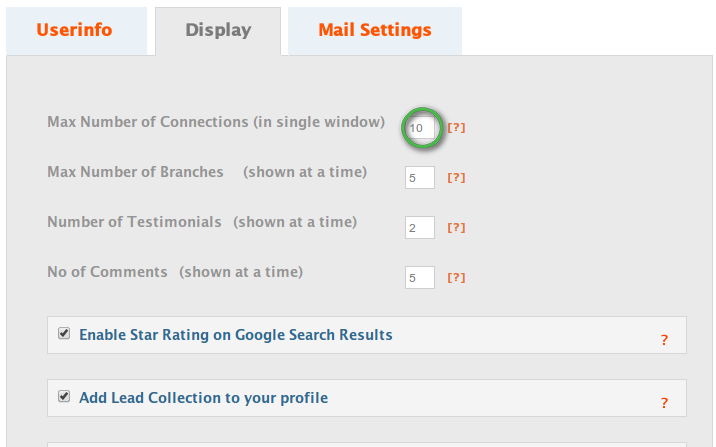
The number of testimonials displayed on the Unique Profile page at a time is customizable. Go to Account Management and in the Account Settings option, go to the Display tab. You will find the text “No of Testimonials (shown at a time)”. Check the image. Change the number on the little text box against it to the number of testimonials you want to display at a time.
The number of comments displayed on the My-Profile page at a time is customizable. Go to Account Management and in the Account Settings option, go to the Display tab. You will find the text “No of Comments (shown at a time)”. Check the image. Change the number on the little text box against it to the number of comments you want to display at a time.
Users can change the digest mail setting to send instantly, one a day or once in a week. Also, they can totally opt-out of the notification system so that no digest email will be send. To set this up go to Account Settings – Mail Settings tab and:
(a) To unsubscribe, select the “No” radio button under the text “Do you want to receive email notifications from your connections”
(b) To change the regularity, choose the appropriate radio button under the text “Choose the Regularity of your Notification Digest”And click the Save Settings button after the change.
Go to Account Settings – Change Your Password menu. Please enter the old password, enter new password and confirm the same password. Then click the “Update” button.
Please check the following video to know more about this: http://screencast.com/t/yDpYOVbr
 Business Profile User
Business Profile UserThe person who signs up the business profile is the owner of the account. This means that the first person that creates the invouch profile for the business would be automatically assigned as the owner of the business profile. If this has to be change at any point of time, please contact invouch support team using our support desk and provide substantial proof for the claim of changing the ownership.
If the ownership rights of an invouch profile need to be changed, please contact invouch support team using our support desk and provide substantial proof for the claim of changing the ownership. Please note that this would involve a verification process for the requesting person as well as proof of business ownership rights or authentic written rights from the owners of the business assigning the rights for managing the business's invouch profile. You can use the contact section to reach us for solving this issue.
Only business profile owners can create branches. Go to Account Settings – Create Branch menu option. Enter the address of the branch and enter the email id of the staff member whom you want to add as the branch manager. An invitation email will be send by the system to the branch managers email id with a link to accept the invitation. The branch manager will have administration rights for the invouch profile of all staffs under that branch.
The owner as well as the branch manager can invite staff to the invouch business profile. The branch manager can do it only for their branch profiles, but the owner can do it for all branches. Go to Account Settings – Invite Staff menu option and enter the email id of the staff’s you want to invite. Separate multiple emails with a comma.
Branch Manager is the user assigned by the owner of the business profile to manage a branch’s invouch profile. The branch manager has the rights to edit branch address, invite staffs to the branch, and deactivate staff members under that branch. The owner of the business profile assigns the Branch Manager.
The logo, business description, main address, website, contact details and specialization can be added/edited only by the business owner. The staff can edit their personal details like name, role, phone number and description.
Currently there is no option for deleting a business profile. Please contact our support team for alternatives by sending an email to support@invouch.com.
 Subscription & Payment
Subscription & PaymentThe monthly subscription rate for the premium account is currently $4.99. This offer is available only for a limited period of time. After that the premium account will be costing $9.99 per month. We currently accept all VISA, MASTERCARD, DISCOVER, AMERICAN EXPRESS credit cards as well as Paypal.
On your MyProfile page, click on the "Upgrade to Premium" button as shown in the image. This will show the payment form and completing the subscription process will upgrade your account to Premium.
Our Payment processor is Authorize.NET (www.authorize.net). We currently accept all VISA, MASTERCARD, DISCOVER and AMERICAN EXPRESS credit cards.
We do not store credit card information on our server for auto-renewal. The payment processor (Authorize.NET) manages all auto-renewals directly. They are PCI complaint.
Please check this link to know more about this: http://www.authorize.net/resources/pcicompliance/
No. You cannot cancel a payment on invouch. The payment transaction happens directly with the payment processor and invouch doesn't have control of the transaction.
Your profile will be converted back to an individual account. All the premium features will be disabled. If you have more than 20 testimonials, only the first 20 will be displayed and rest will be hidden.
Yes. The receipt will come to you as an email directly from the payment processor.
 Widgets
WidgetsWidgets are small modules of code that you can place on your website. This would open a small container application which would pull required data from invouch backend database or accomplishes a function directly with invouch without going to invouch website. These are easy to generate functions that will help to enhance the users personal websites where they have full control. Currently invouch provides two widgets:
(a) Testimonial Widget
(b) Connect Widget
Widgets can be placed in any website that accepts HTML code including <DIV> tag. The widget will work the way it is designed if the container website does not curtail the code's functionality. Both widget screens asks you to generate a piece of HTML that will have a coded program written specifically for the logged in user, so that only that user's data is displayed. As soon as the code is generated, the user can copy that code and place that code in the source HTML page, where you want to place the widget.
Testimonial widget will pull in all the testimonials the user has received and will be showing that information on any website the website code will be placed. It is like a conduit for dissemination of the testimonial information. The data display is on real time basis and without any added help the testimonials get posted to your website.
The perfect place is to put this in the separate testimonials page if you have one.
Connect widget, placed on third party or external websites, provides an option for others to easily get connected to the profile owner without coming to the site.
No. Facebook and Twitter does not have the capability of placing full blown HTML code in to their applications.
 Troubleshoot
TroubleshootThis is because of a feature in Mozilla Firefox browser called Mixed Content Blocking. This might be enabled in your Mozilla Firefox browser. Please unblock this browser setting by following this image. Click on the arrow under keep blocking and change it to "Allow content for this site".
Please check this link to know more:
https://blog.mozilla.org/tanvi/2013/04/10/mixed-content-blocking-enabled-in-firefox-23/