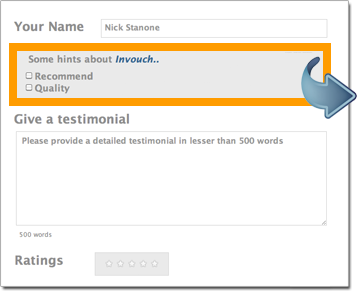What is invouch?
Invouch is a social network system for collecting, storing, managing and broadcasting testimonials
and referrals.
Invouch is a social network system for collecting, storing, managing and broadcasting testimonials
and referrals.
Why invouch?
Show great things about you when someone searches for you online on the search engines. Build
your business social network system with the people associated with you professionally.
Show great things about you when someone searches for you online on the search engines. Build
your business social network system with the people associated with you professionally.
How does it work?
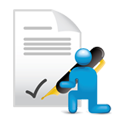
STEP 1
Create an account and
build an invouch profile
build an invouch profile

STEP 2
Invite your contacts to
provide testimonials
provide testimonials

STEP 3
Broadcast the testimonials
using the integrated
social media platform
using the integrated
social media platform
Step 1: Building Invouch Profile
Completing a simple registration involving few simple steps, allows you to build your invouch
profile where in you can get connected to your contacts. Invouch allows you to build three types
of account profiles:
Individual Account: Perfect for professionals like CPA, Realtor, Celebrities etc.
Entity Account: For entities like vacation rental properties, products etc.
Business Account: For staffs associated with a business/company
Completing a simple registration involving few simple steps, allows you to build your invouch
profile where in you can get connected to your contacts. Invouch allows you to build three types
of account profiles:
Individual Account: Perfect for professionals like CPA, Realtor, Celebrities etc.
Entity Account: For entities like vacation rental properties, products etc.
Business Account: For staffs associated with a business/company
Step 2: Sending Testimonial Invitation
The user control panel allows the user to send testimonial invitations to all contacts easily. All you
need is the name and email address of the person whom you want to invite for leaving a testimonial
for you. Invouch system will generate the invitations based on the pre-formatted invitation text you
have already stored within the system and send it as a personalized email invitation on behalf of you.
The user control panel allows the user to send testimonial invitations to all contacts easily. All you
need is the name and email address of the person whom you want to invite for leaving a testimonial
for you. Invouch system will generate the invitations based on the pre-formatted invitation text you
have already stored within the system and send it as a personalized email invitation on behalf of you.
Step 3: Broadcasting Testimonials
Whenever you receive a testimonial, it is broadcasted across all the available channels. As of now, these
channels include all your connections, your Facebook and Twitter (if available).
Whenever you receive a testimonial, it is broadcasted across all the available channels. As of now, these
channels include all your connections, your Facebook and Twitter (if available).